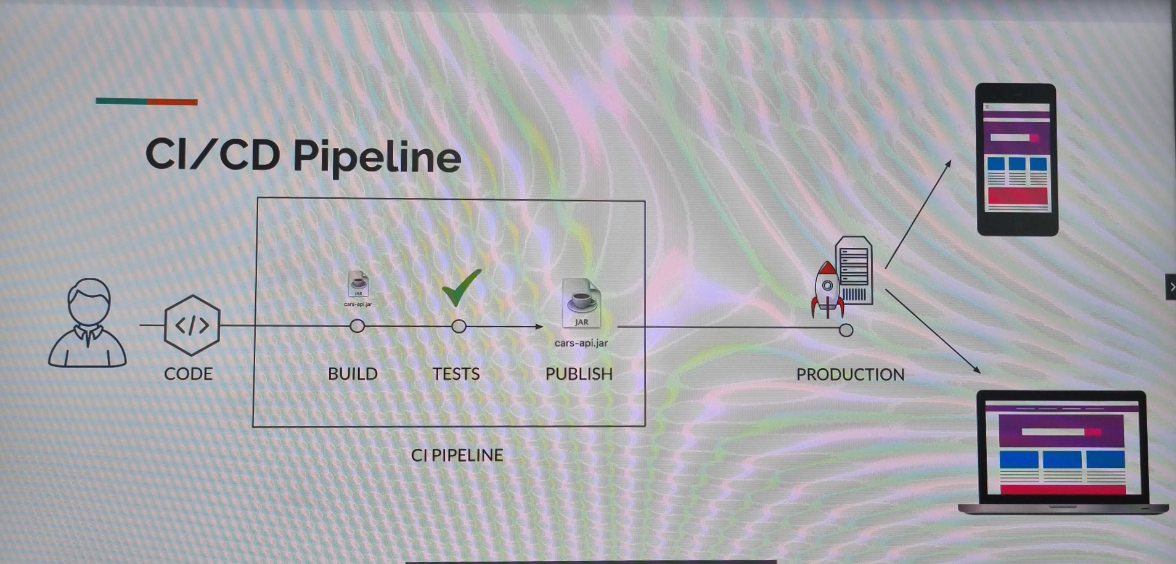
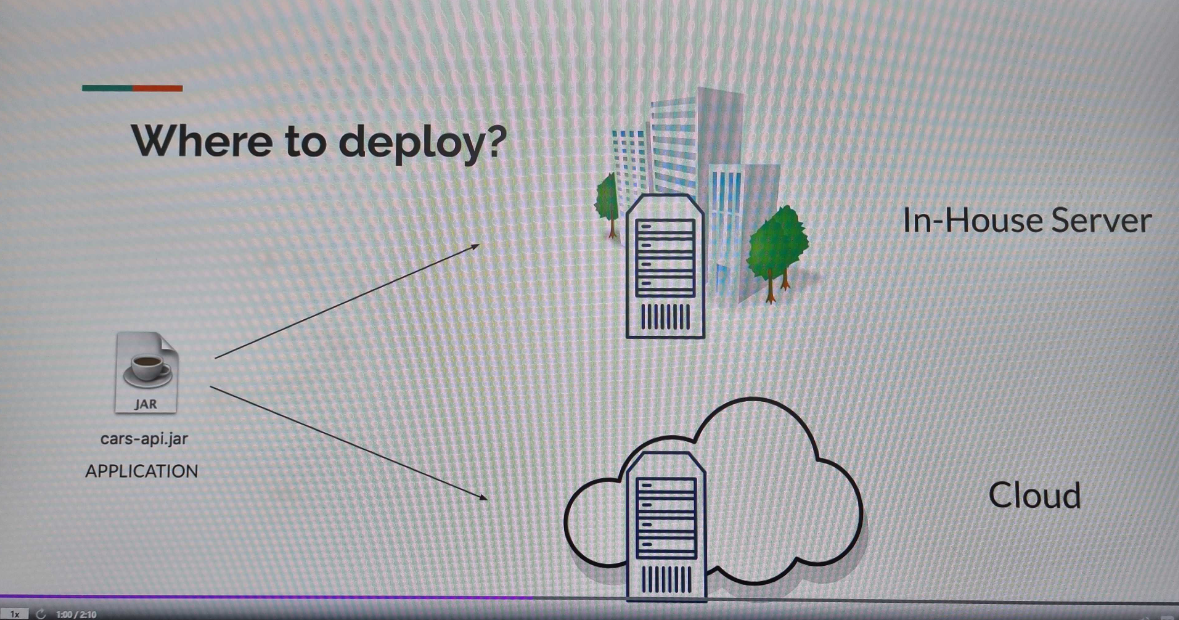
=====================================
Now we have an artifact or a package of software, we have tested it and we are ready for deployment.
So what to do next?
We want to have this somewhere where a client, either from a mobile app or from a web location, can
access this car information to displayed for the end users.
That leads to opposite direction in which you can go if you want to deploy something like this, you
can deploy this package on your own infrastructure, meaning that you deployed its on servers that you
control and manage.
Or you can deploy the software using a cloud provider like Amazon, AWG, Google Cloud, Microsoft Azure
and so many others.
The advantage of using a cloud provider is that you only rent the infrastructure for the time you are
using it.
Let's take this example.
If you build an e-commerce shop and you want to host it, you will need to buy a silver plated somewhere
safe, make backups and the software updates and fix any hardware failures and so on.
During peak times.
For example, just before Christmas, you may need to buy an additional server that will stay idle for
the rest of the year just to handle those Christmas sales.
Using a cloud provider, you can focus on actually building and maintaining the application and worry
less about the hardware and how to scale your application.
Which option makes more sense?
It's totally up to you.
Some organizations decide to go one way or the other, but many decide to still have some infrastructure
on the premises.
But at the same time, to take advantages of many cloud providers for some of the reasons mentioned
above, cloud services have risen greatly in popularity in the last years.
In the following lectures, I will show you how to use the Amazon RWC to deploy digital application.
'[AWS] > GITLAB' 카테고리의 다른 글
| 57장. AWS Elastic Beanstalk를 사용한 서버리스 컴퓨팅 (0) | 2022.02.23 |
|---|---|
| 55장. Amazon Web Services(AWS)에 대한 간략한 소개 (0) | 2022.02.23 |
| 53장. 테스트 단계 : Adding a smoke test (기초테스트) (0) | 2022.02.22 |
| 52. 빌드 단계: Gitlab CI로 Java 애플리케이션 빌드 (0) | 2022.02.22 |
| 51장. 빌드 단계: 로컬에서 Java 애플리케이션 빌드 (0) | 2022.02.21 |


댓글