1. Oracle JDK 1.8 설치
https://www.oracle.com/java/technologies/javase/javase-jdk8-downloads.html
Java SE Development Kit 8 - Downloads
Java SE Development Kit 8 Downloads Thank you for downloading this release of the Java™ Platform, Standard Edition Development Kit (JDK™). The JDK is a development environment for building applications, applets, and components using the Java programming la
www.oracle.com
2. MySQL 5.7 설치
https://dev.mysql.com/downloads/windows/installer/5.7.html
MySQL :: Download MySQL Installer
Select Version: 5.7.29 5.6.47 Select Operating System: Select Operating System… Microsoft Windows Select OS Version: All Windows (x86, 32-bit) Windows (x86, 32-bit), MSI Installer 5.7.29 18.6M (mysql-installer-web-community-5.7.29.0.msi) MD5: 22d3c6c558219
dev.mysql.com
3. 폰트 설치
https://www.cookierunfont.com/#section7
쿠키런 폰트
쿠키런 글꼴을 이제 웹에서도 즐기세요.
www.cookierunfont.com
4. STS 툴 설치
Spring
Level up your Java code and explore what Spring can do for you.
spring.io
5. 인텔리 J - 키맵 세팅
Eclipse Marketplace - IntelliJ IDEA keymap for Eclipse 0.1
- 키맵 셋팅 이유 (인텔리J와 호환성을 위함)

- Window -> preferences -> key로 조회
: Scheme -> IntelliJ 선택 -> Apply (시간 소요)
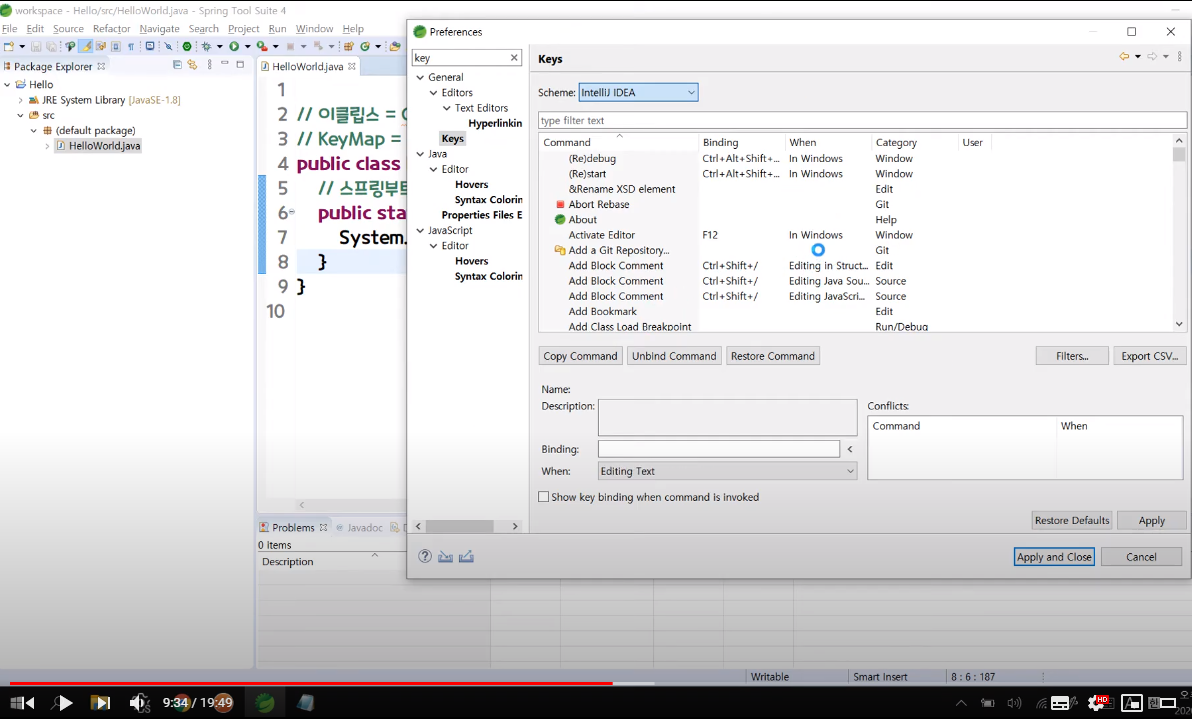
6. UTF-8 세팅
- Window -> preferences -> enc로 조회
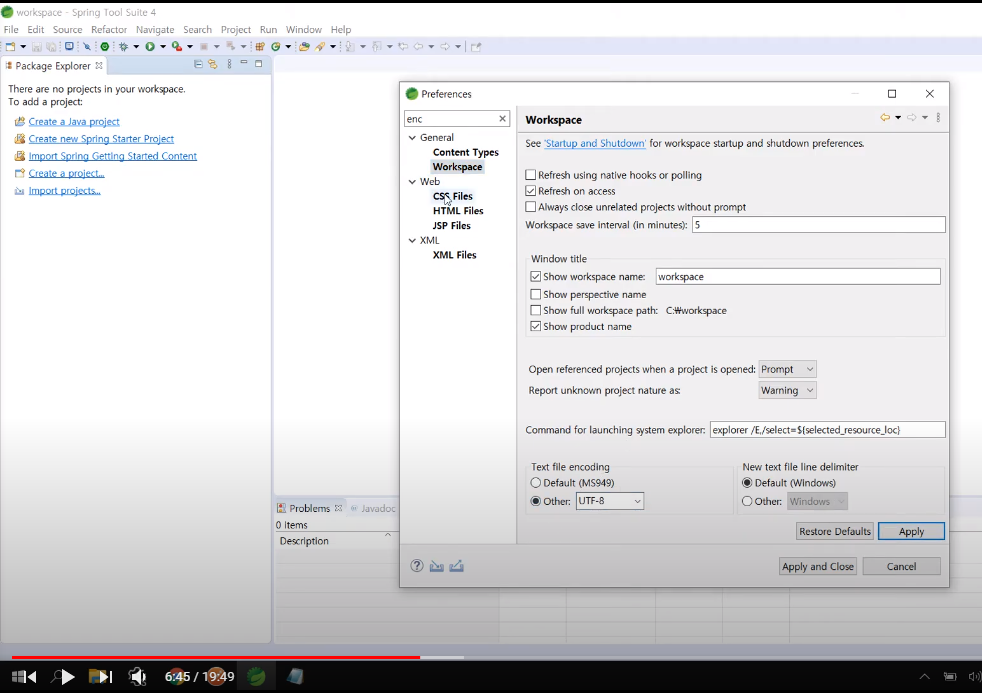

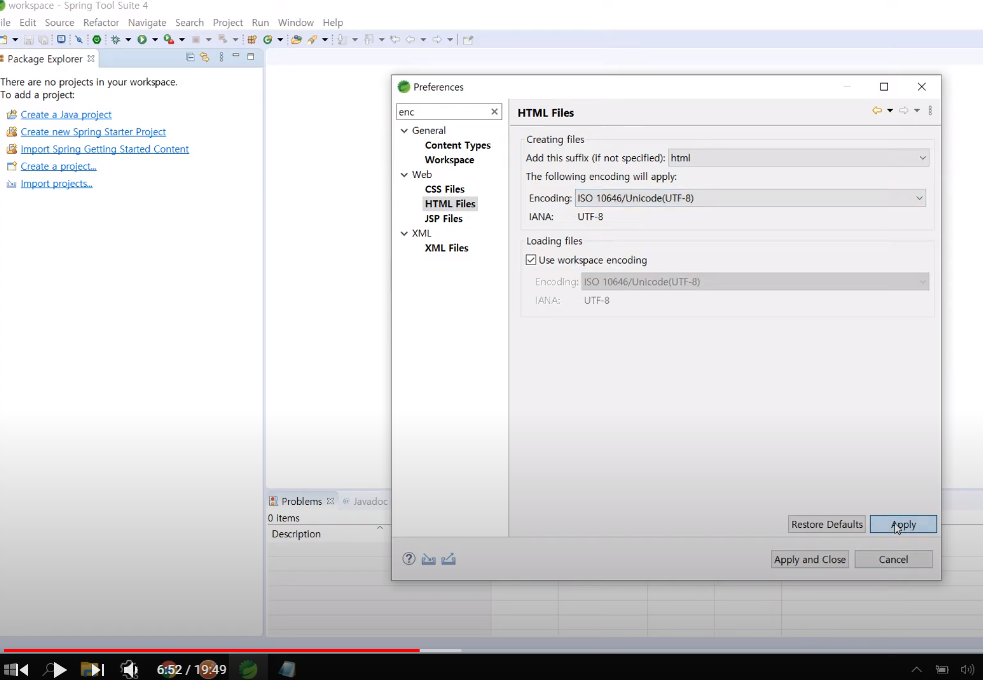

- UTF-8 이란?
: 256개의 경우의 수 필요 (영문자, 숫자, 기호 등)
: 아스키코드로 영어 데이터를 전송할 수 있다.
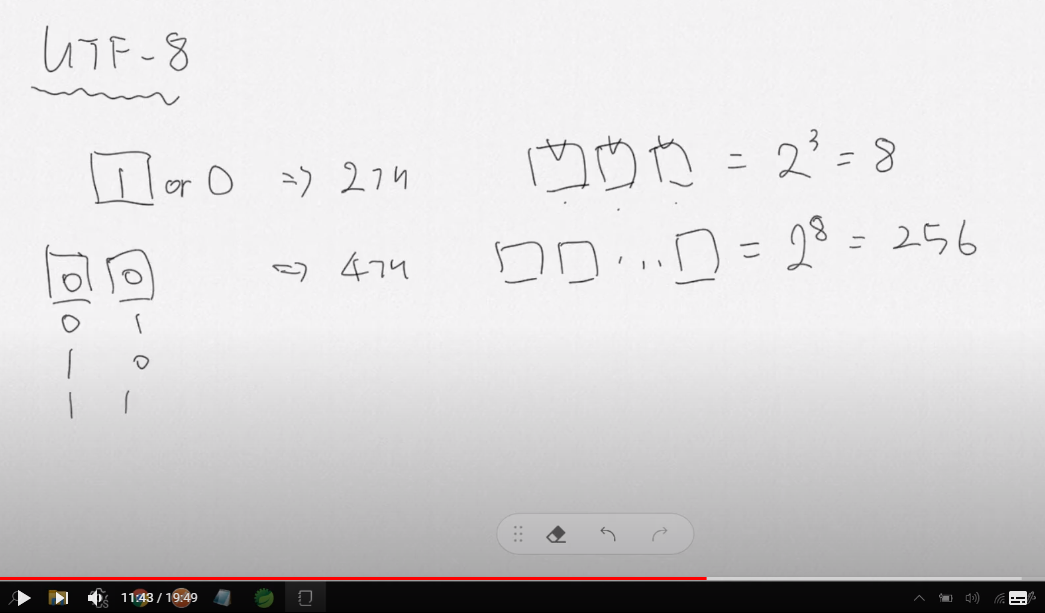
- 1Byte 는 하나의 문자를 포함하는 최소의 단위 (영문자는 가능)

- 우리나라는 2Byte 필요 / 중국은 3Byte 필요
- 이제 전세계 표준인 UTF-8 이 나옴 (3Byte)

7. 폰트 세팅
- Window -> preferences -> font로 조회
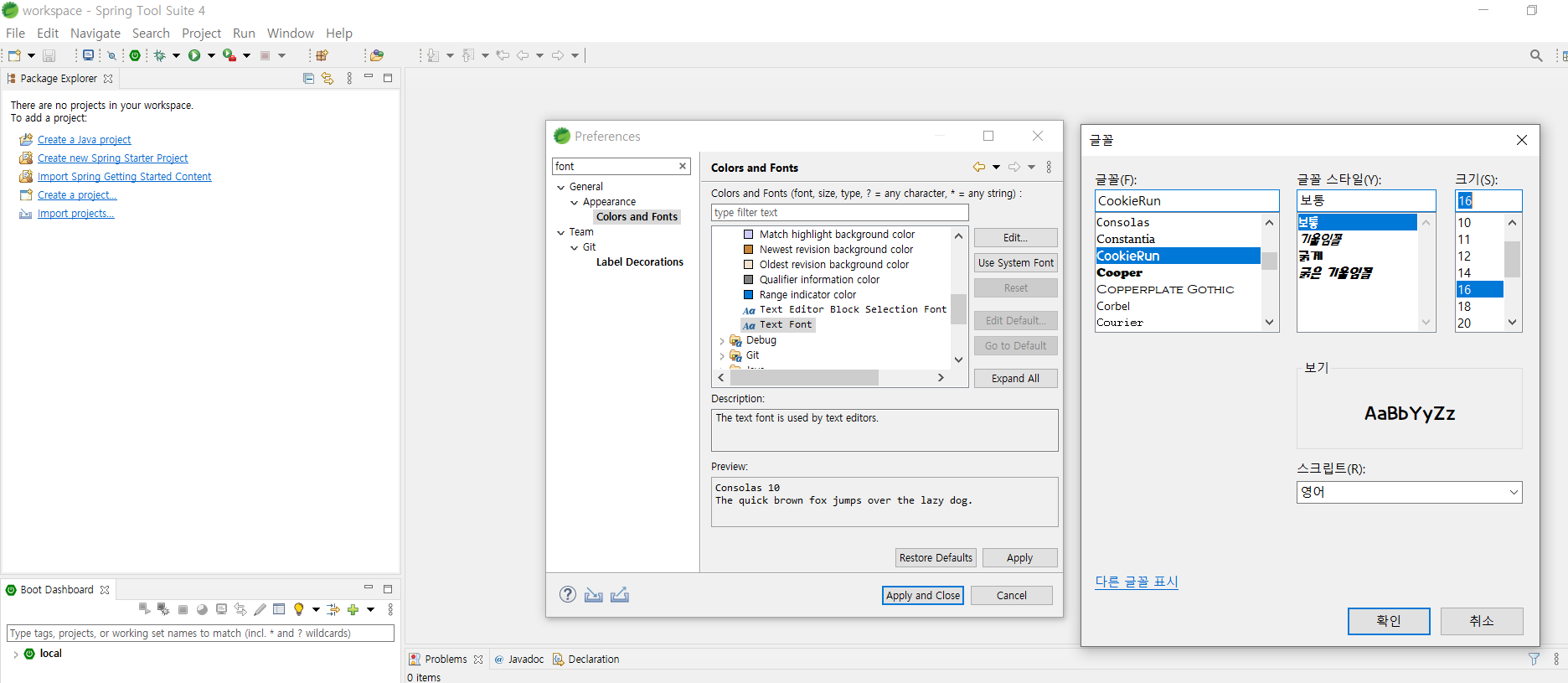
8. Hello 프로젝트 생성
- Create a Java Project 클릭

- HelloWorld 라는 클래스 생성
: src -> New -> Class 클릭
: public static void main 선택
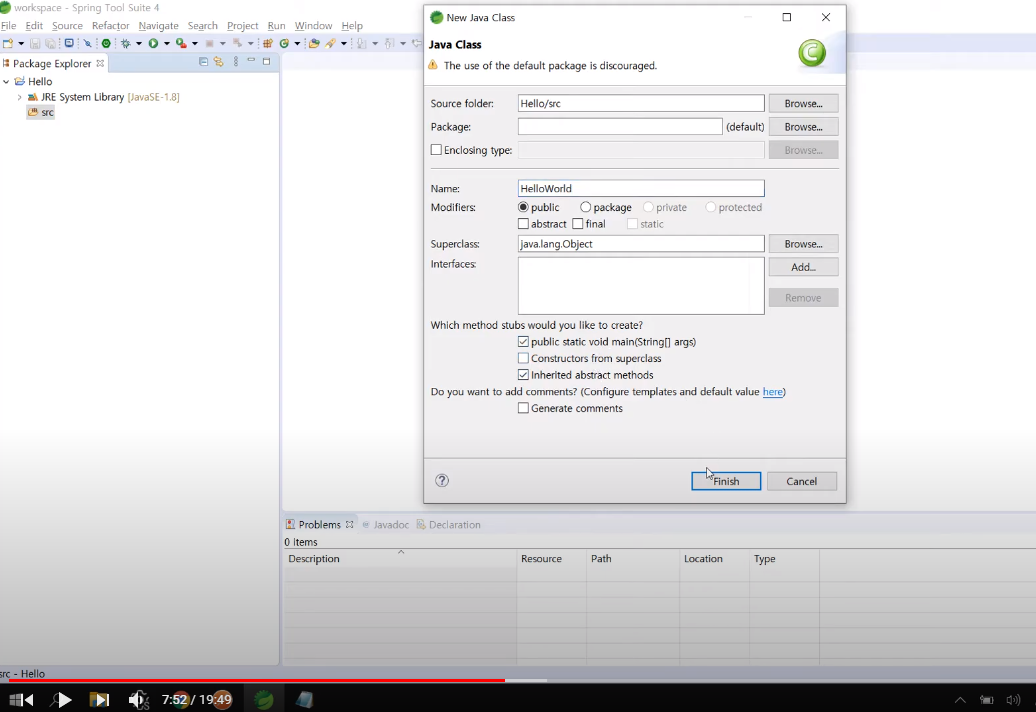
- 행 연속 복사 방법 (Ctrl+D)
- Run 실행 (shift+f10)

'스프링부트' 카테고리의 다른 글
| 스프링부트 강좌 with JPA 4강 - JPA란 무엇인가요? (0) | 2020.09.07 |
|---|---|
| 스프링부트 with JPA 블로그 2강 - 의존성 설정 (0) | 2020.09.07 |
| 스프링부트 동작 구조 (0) | 2020.09.06 |
| 스프링부트 정적 컨텐츠 (0) | 2020.09.05 |
| 스프링부트 View 환경설정 (0) | 2020.09.05 |



댓글