Welcome Page 만들기
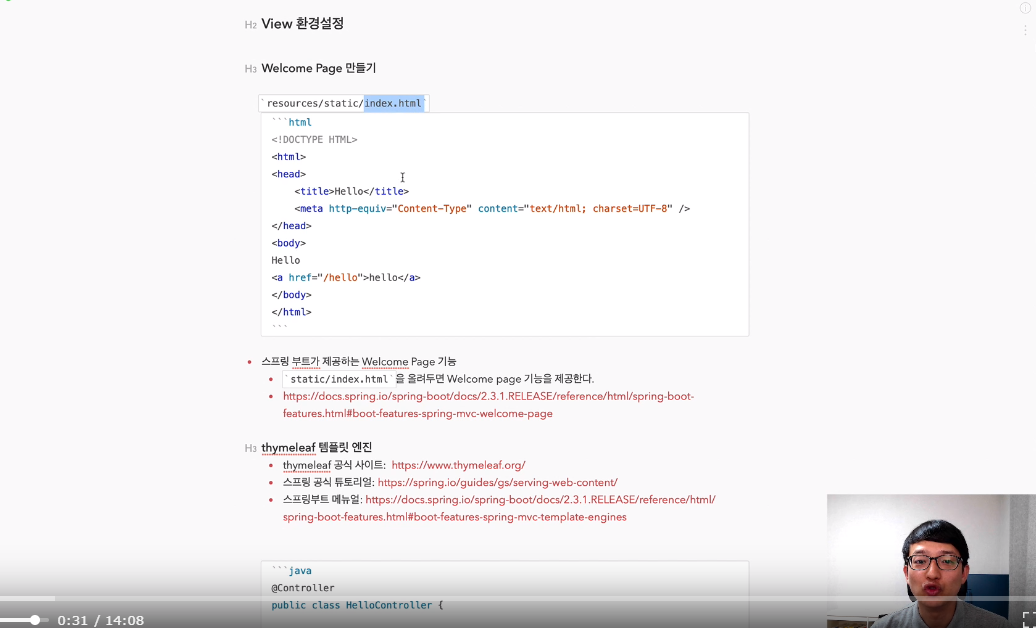
src -> main -> resources -> static -> index.html 파일 생성

<!DOCTYPE HTML>
<html>
<head>
<title>Hello</title>
<meta http-equiv="Content-Type" content="text/html; charset=UTF-8" />
</head>
<body>
Hello
<a href="/hello">hello</a>
</body>
</html>
Run 재시작
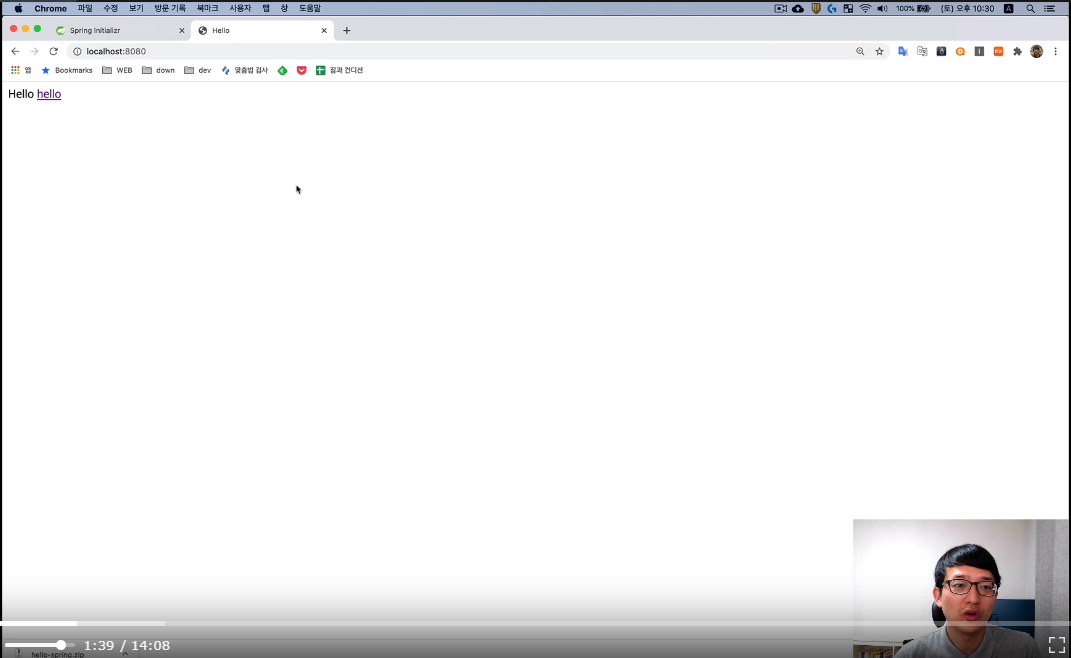
스프링 부트가 제공하는 Welcome Page 기능
- static/index.html 을 올려두면 Welcome page 기능을 제공한다.
## 모르는 부분은 검색하는 능력을 길러야 함.
- spring.io -> Learn -> Reference -> Document -> Spring Boot Features 에서 index.html 검색
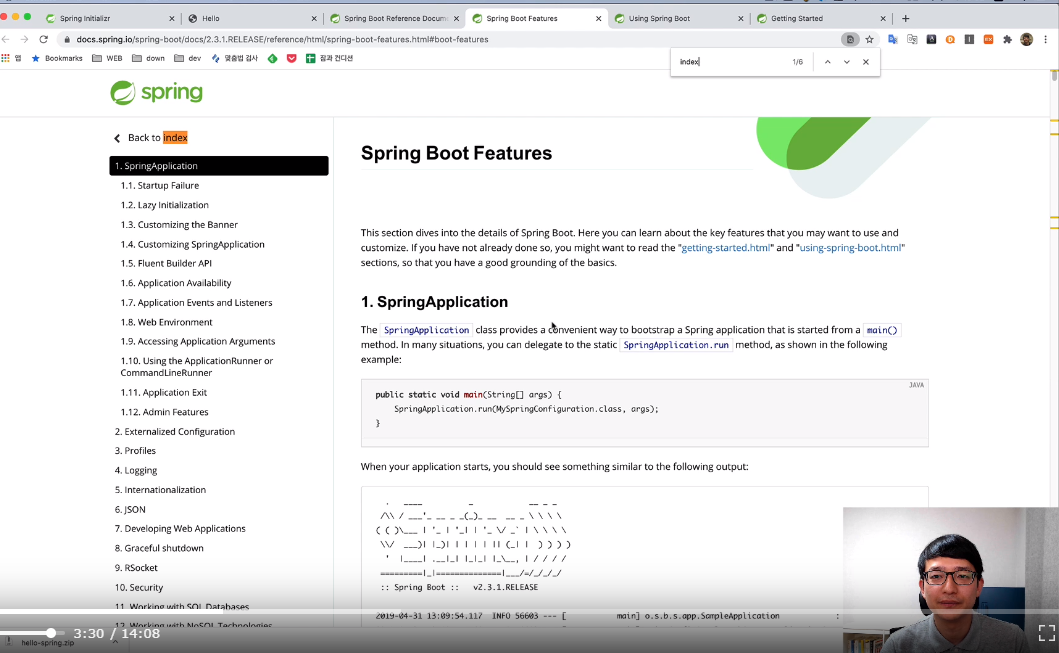
## thymeleaf 템플릿 엔진 (동적페이지 작성시 활용)
- thymeleaf 공식 사이트: https://www.thymeleaf.org/
- 스프링 공식 튜토리얼: https://spring.io/guides/gs/serving-web-content/
- 스프링부트 메뉴얼: https://docs.spring.io/spring-boot/docs/2.3.1.RELEASE/reference/ html/spring-boot-features.html#boot-features-spring-mvc-template-engines
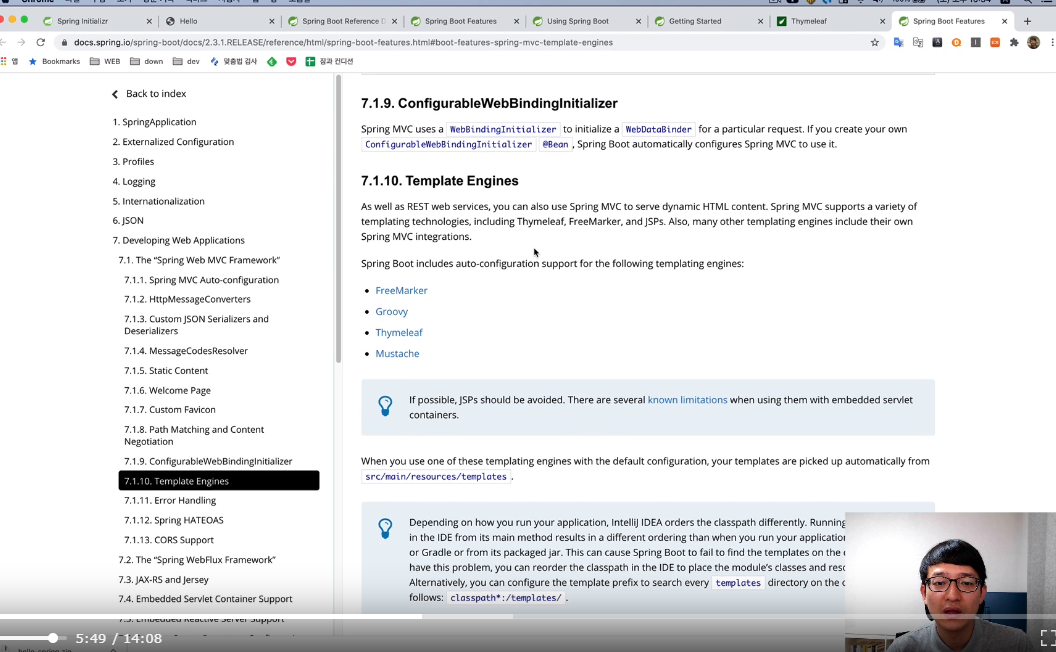

'스프링부트' 카테고리의 다른 글
| 스프링부트 with JPA 블로그 1강 - 환경세팅 (0) | 2020.09.06 |
|---|---|
| 스프링부트 동작 구조 (0) | 2020.09.06 |
| 스프링부트 정적 컨텐츠 (0) | 2020.09.05 |
| 스프링부트 라이브러리 살펴보기 (0) | 2020.09.05 |
| 스프링부트 프로젝트 생성 (0) | 2020.09.05 |



댓글