- NEW -> Spring Starter Project



1. Spring Boot DevTools 클릭
https://docs.spring.io/spring-boot/docs/1.5.16.RELEASE/reference/html/using-boot-devtools.html
20. Developer tools
Applications that use spring-boot-devtools will automatically restart whenever files on the classpath change. This can be a useful feature when working in an IDE as it gives a very fast feedback loop for code changes. By default, any entry on the classpath
docs.spring.io
2. Lombok 클릭
- getter or setter 나 생성자나 생성시 번거로운 것을 어노테이션으로 자동 생성
Project Lombok
projectlombok.org
3. Spring Data JPA 클릭
- 데이터베이스 생성시 JPA를 통해서 만듬
- ORM을 이용할 수 있음
4. MySQL Driver 클릭

5. Spring Security 클릭
- 난이도가 있어서 향후에 심층적으로 학습 예정

6. OAuth2 Client - 세팅안함.
- 직접 노가다로 카카오 로그인 구현하여 개념잡기
- 다음 인스타 프로젝트에서는 사용할 것임.
- JWT는 APP과 연동할 때 사용할 예정

7. 템플릿 엔진
- jsp 사용할 예정 -> 의존성에 JSP 템플릿 엔진 추가 필요 / 폴더 생성 필요
- 템플릿 엔진은 기본적으로 4가지 지원
: Thymeleaf
: Apache Freemarker
: Mustache
: Groovy Templates

8. Spring Web 클릭
- WEB MVC를 사용하여 웹 애플리케이션을 만드는데 필요한 스프링부트의 기본적인 요소를 가짐.
- 내장형 컨테이너로 톰캣을 기본탑재하고 있다.
- 스프링 사용시 어노테이션을 많이 사용. (사용하려면 Spring Web을 사용해야 함)

10. 추가 적인 것들
Maven Repository: Search/Browse/Explore
Ontrack module: ontrack-extension-issues Last Release on Mar 14, 2020
mvnrepository.com
<!-- 시큐리티 태그 라이브러리 --> <dependency> <groupId>org.springframework.security</groupId> <artifactId>spring-security-taglibs</artifactId> </dependency> <!-- JSP 템플릿 엔진 --> <dependency> <groupId>org.apache.tomcat.embed</groupId> <artifactId>tomcat-embed-jasper</artifactId> </dependency> <!-- JSTL --> <dependency> <groupId>javax.servlet</groupId> <artifactId>jstl</artifactId> </dependency>>javax.servlet</groupId> <artifactId>jstl</artifactId> </dependency>
- pom.xml 클릭 후, <!-- 추가 라이브러리 시작 --> 삽입

## 하기내용 추가
<!-- 추가 라이브러리 시작 -->
<!-- 시큐리티 태그 라이브러리 -->
<dependency>
<groupId>org.springframework.security</groupId>
<artifactId>spring-security-taglibs</artifactId>
</dependency>
<!-- JSP 템플릿 엔진 -->
<dependency>
<groupId>org.apache.tomcat.embed</groupId>
<artifactId>tomcat-embed-jasper</artifactId>
</dependency>
<!-- JSTL -->
<dependency>
<groupId>javax.servlet</groupId>
<artifactId>jstl</artifactId>
</dependency>
<!-- 추가 라이브러리 종료 -->
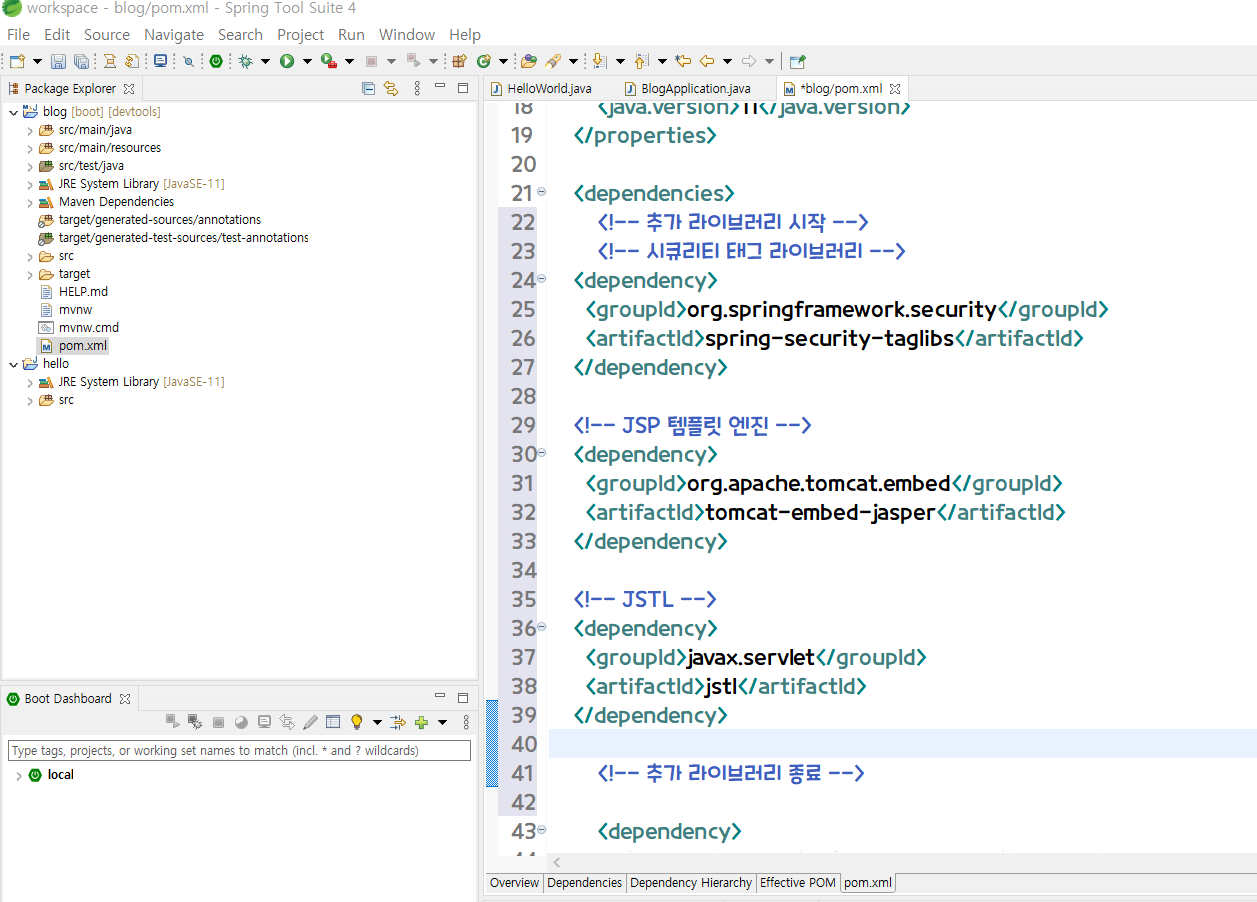
- 다운과 빌드를 동시에 수행해줌
- Security 태그 주석 처리 등, 총 3개 주석 처리
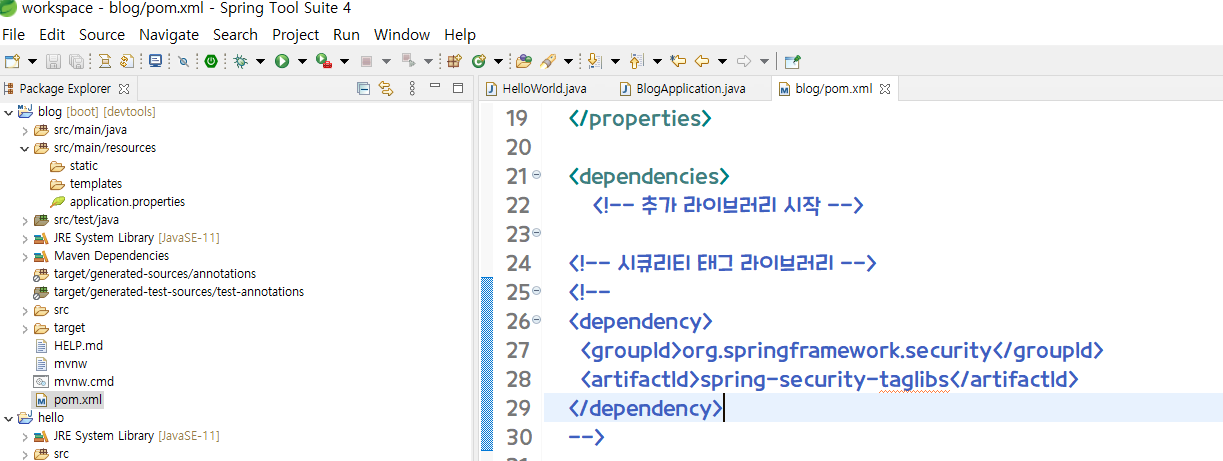


## 이렇게 기본적인 라이브러리 셋팅 완료
'스프링부트' 카테고리의 다른 글
| 스프링부트 강좌 with JPA 5강 - ORM이란 무엇인가요? (0) | 2020.09.07 |
|---|---|
| 스프링부트 강좌 with JPA 4강 - JPA란 무엇인가요? (0) | 2020.09.07 |
| 스프링부트 with JPA 블로그 1강 - 환경세팅 (0) | 2020.09.06 |
| 스프링부트 동작 구조 (0) | 2020.09.06 |
| 스프링부트 정적 컨텐츠 (0) | 2020.09.05 |




댓글