## cars-oky-test 버킷 생성
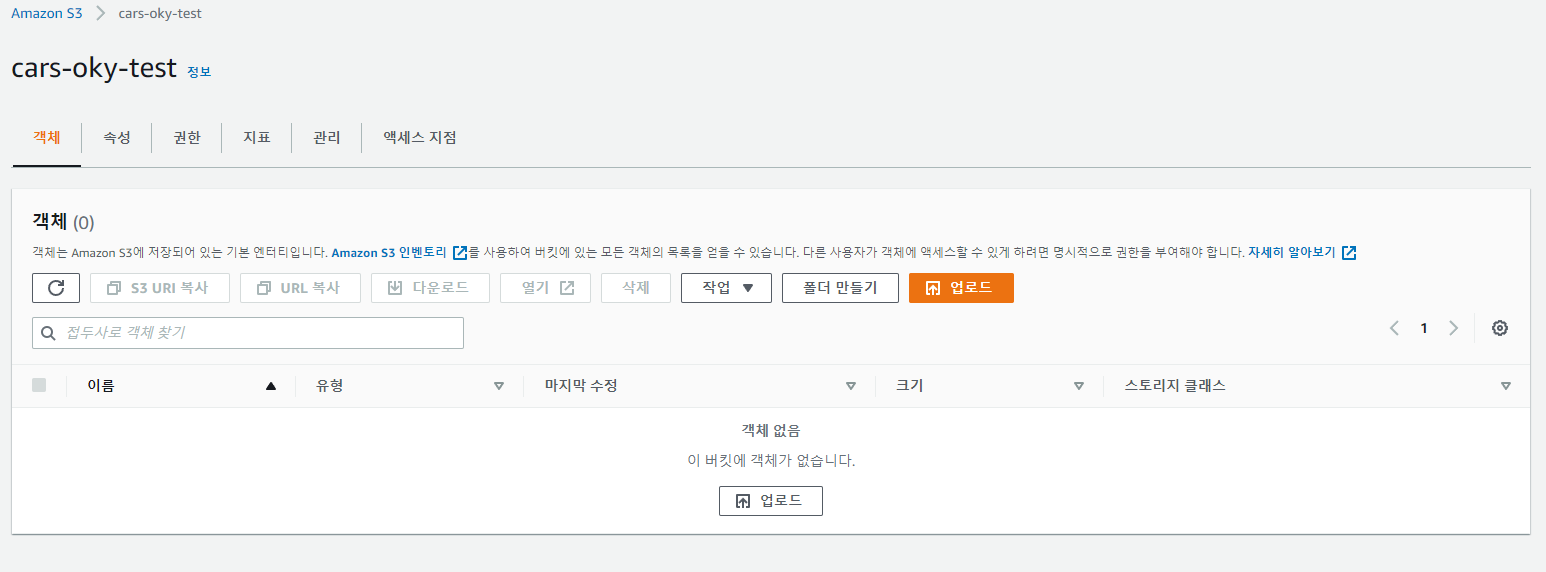
## 깃랩 그룹 생성
- gitlab-course-oky
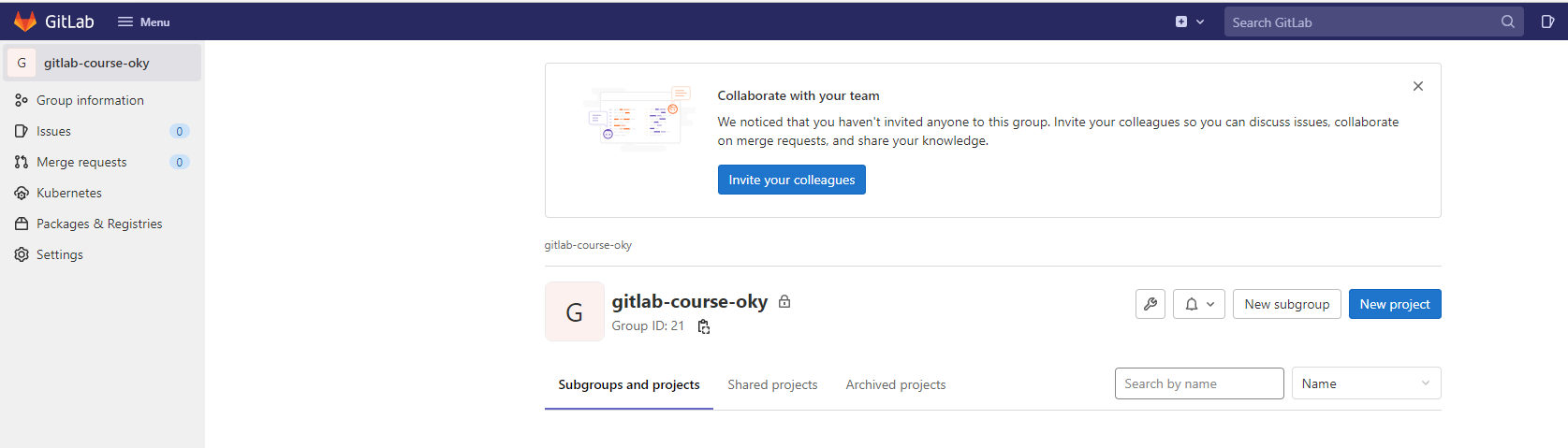
- 그룹내 CI/CD --> Variables 에서 버킷 변수 지정 (그룹내 타프로젝트와 공유 가능)


==================================
Because we want to use this service in Vietnam, it would make sense to copy his name and put it in
a variable, wanted to point out that you can organize project in Gottleib in groups.
Organizing project in groups has some advantages, for example, we can share some variables between
multiple projects without having those variable in each and every project.
So if I want for all the projects in the specific group to share a variable, I can go to the group
settings, CCD.
Expand the variables and for example, on input, a variable called ESP three underscore Buckett.
And this variable will hold the name of the bucket as I have configured it.
'[AWS] > GITLAB' 카테고리의 다른 글
| 62장. GitLab CI에서 AWS S3로 파일을 업로드하는 방법 (0) | 2022.03.01 |
|---|---|
| [AWS] GitLab CICD Pipelines with AWS EC2 and S3 (0) | 2022.02.28 |
| 60장. AWS S3 시작하기 (0) | 2022.02.24 |
| 59장. GitLab CI에서 AWS로 배포하는 방법 (0) | 2022.02.24 |
| 58장. AWS에 배포하는 방법(수동 업로드) - Elastic Beanstalk (0) | 2022.02.24 |



댓글