## Default Branch 설정 (main -> master)
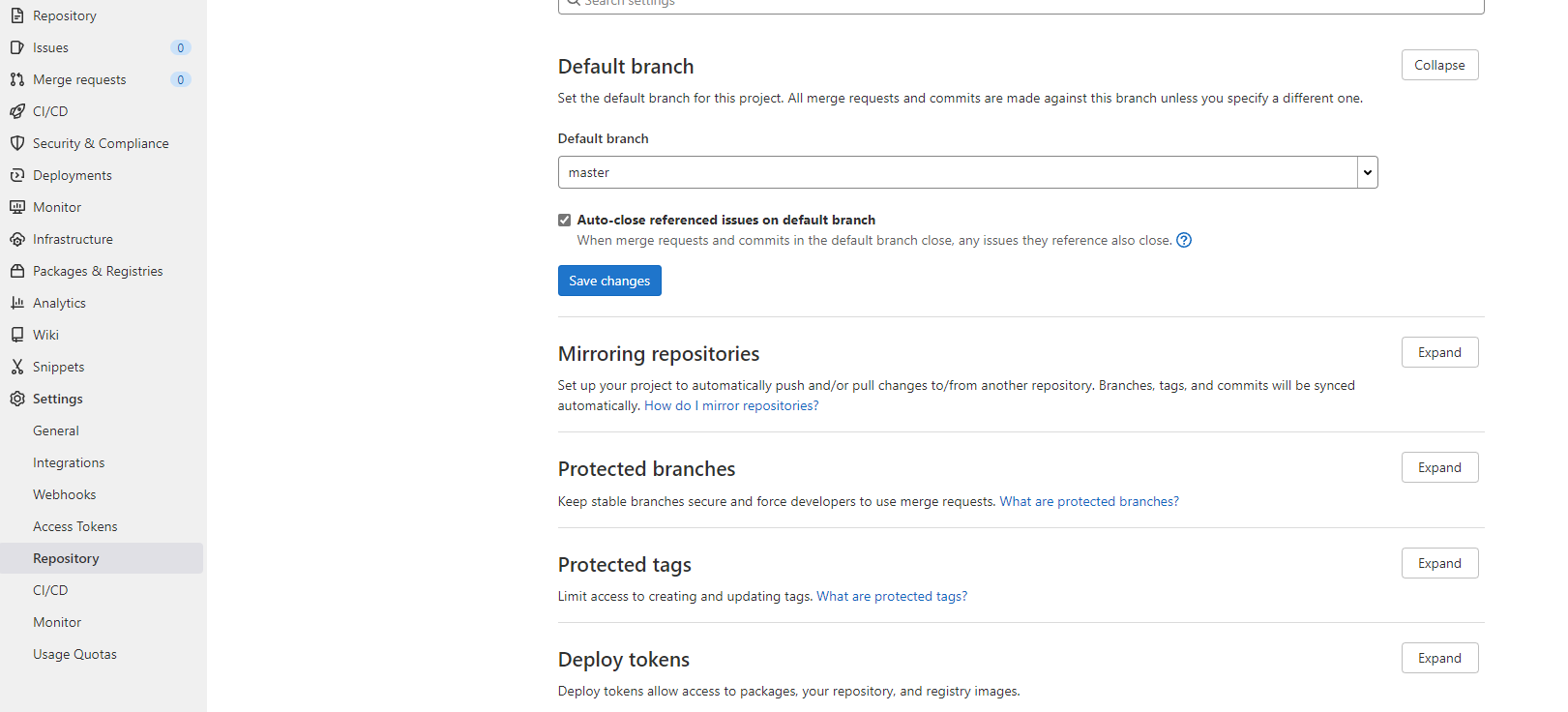
## Protected branches
- 아무도 변경사항을 master 로 푸시할 수 없음
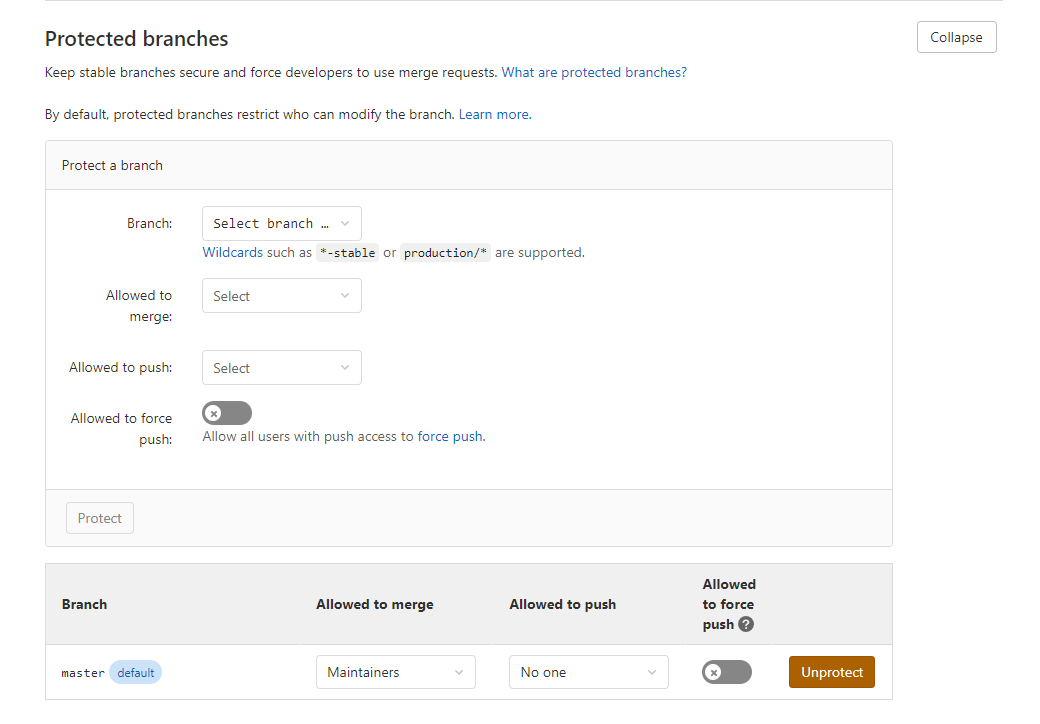
## Settings -> General -> Merge requests
- Fast-forward merge 선택

- Merge checks -> Pipelines must succeed 선택
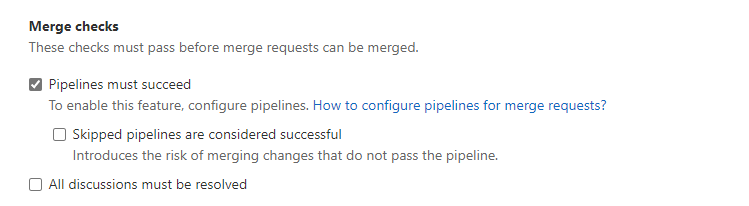
==================================
Meanwhile, we can do a few settings regarding marriage requests.
So if we go to Settings Repository.
There are a few things that we can configure to, for example, if we go to protected branches.
It can change a bit our workflow, so, for example, allow to merge, we should be allowed to merge
as maintainers, developers.
It really depends up to you.
What's actually interesting is allowed to push and we can set it to No.
One.
And what this will actually mean is that nobody is allowed to push changes to master.
So all the changes that will go in the repository must go through the process of creating a much request.
Additionally, if we go to settings general, there are different things we can configure regarding
my request, so I'm going to expand here, my request.
And what I generally like to do is to you as fast forward March, and that will make no much comets
in between.
So the history of digital repository will look very clean.
You will not even know that comet that has come into a repository is actually from a request and from
a separate branch.
So this is, in fact, something very interesting to note.
Additionally, you can.
Check that pipelines might succeed.
And addition, if you're doing code reviews, you can check that as well.
And if there are any discussions on the request, you can easily see that.
'[AWS] > GITLAB' 카테고리의 다른 글
| 37장. Dynamic environments (0) | 2022.02.20 |
|---|---|
| 36장. 병합 요청 - 첫 번째 병합 요청 (0) | 2022.02.18 |
| 33장. Merge requests - Using branches (0) | 2022.02.18 |
| 34장. Merge requests - What is a Merge Request? (0) | 2022.02.18 |
| 32. 수동 배포 / 수동으로 작업 트리거 (0) | 2022.02.18 |




댓글