반응형


## Memcached 생성

## 서브넷 그룹 생성과 보안그룹 설정
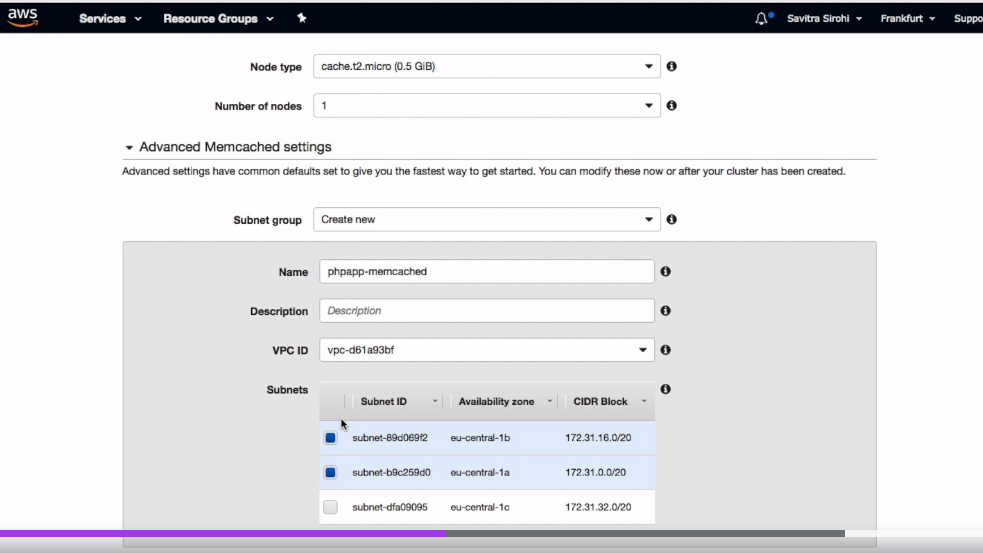

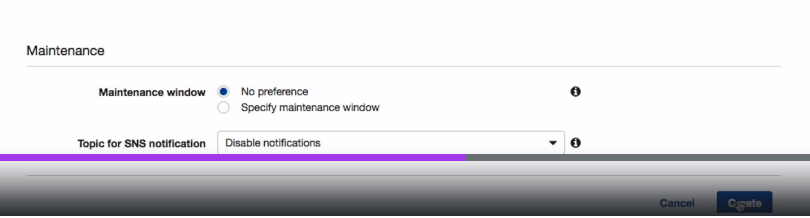
## Memcached 엔드포인트 생성
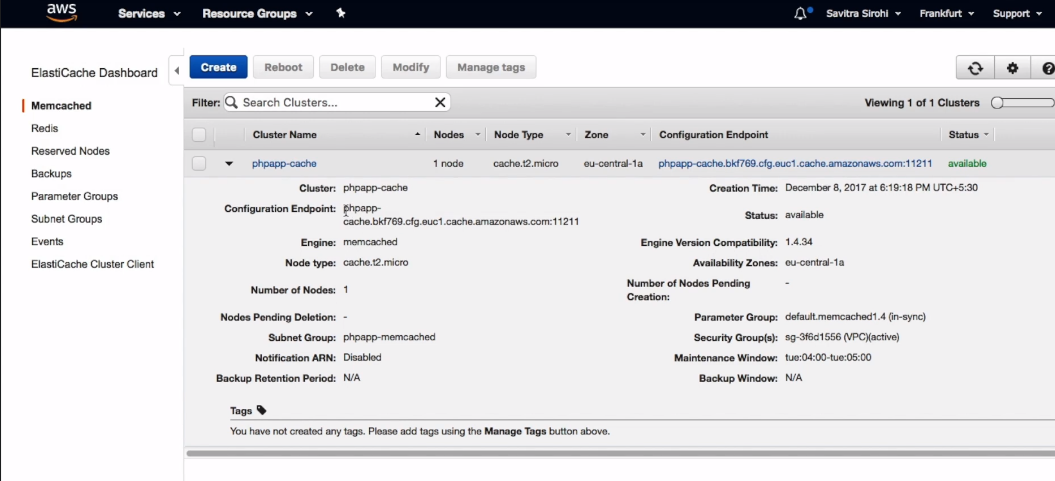
## EC2 에서 텔넷 접속테스트 성공
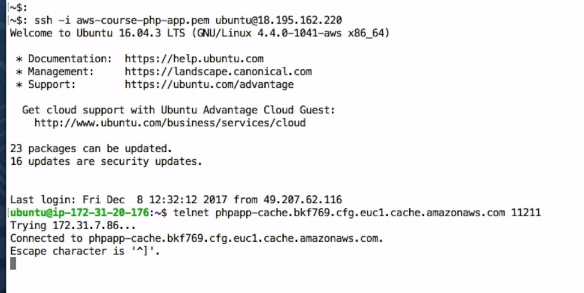
- set / get 명령어 테스트
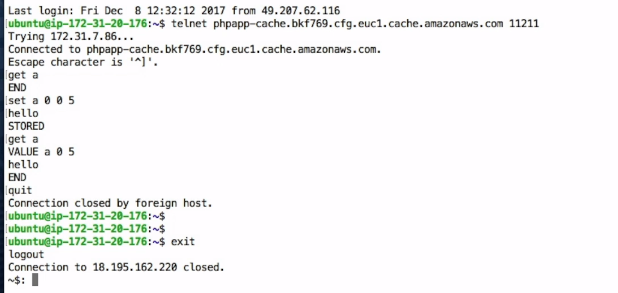
반응형
'[AWS] > Highly Available, Scalable, AWS Stack' 카테고리의 다른 글
| 30. [활용] Configure and verify app (0) | 2022.01.25 |
|---|---|
| 29. [활용] Setup CloudFront distribution (0) | 2022.01.25 |
| 27. [활용] Create RDS read replica (0) | 2022.01.24 |
| 26. Intro: Scalability - data layer (0) | 2022.01.24 |
| 25. [활용] Setup auto-scaling group (0) | 2022.01.24 |

댓글