www.youtube.com/watch?v=GfixwKmS8Ro&t=689s
Complete step by step guide on on How to download and install latest version of Hadoop (3.3.0) using JDK 8 on windows 10 64 bit, with all configurations and testing. ----------------------------------------------------------------------------------------------------------------------
1- Link to download latest version of Hadoop: https://hadoop.apache.org/releases.html
2- Link to download Java JDK 8: https://www.oracle.com/java/technolog...
3- Files to edit: https://drive.google.com/file/d/168BX...
4- Configuration files of Hadoop 3.3.0 for bin folder: https://drive.google.com/file/d/1kVhX...
----------------------------------------------------------------------------------------------------------------------
Link of the issue/bug in Hadoop 3.2.1: https://issues.apache.org/jira/browse...
- core-site.xml 편집

- mapred-site.xml 편집

- yarn-site.xml 편집

- hdfs-site.xml 편집

- hadoop-env 편집

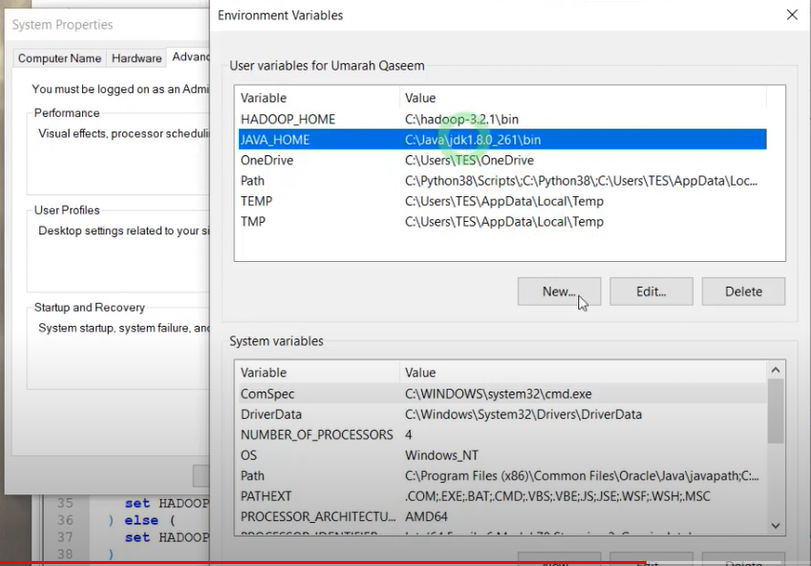
- HADOOP_HOME 편집
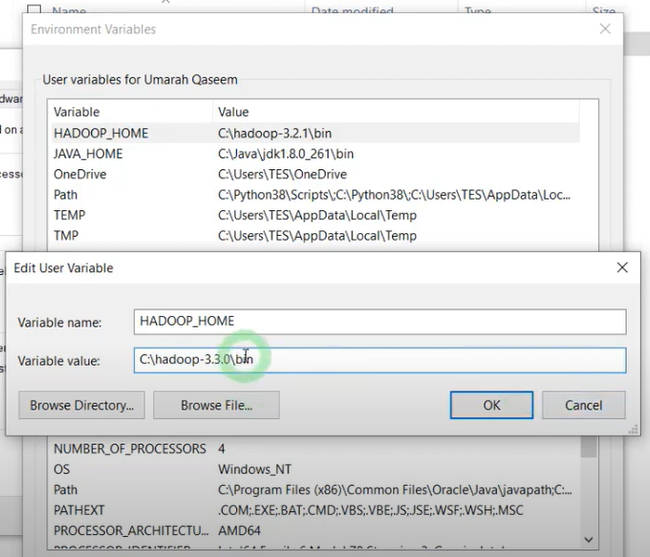
- 시스템 변수 편집

## bin 폴더에 추가 파일 복사 필요 (기존 bin 폴더 삭제)


## cmd 관리자 권한으로 실행

- hdfs namenode -format 실행


- sbin 으로 이동 후
: start-dfs
: start-yarn


- jps 엔터
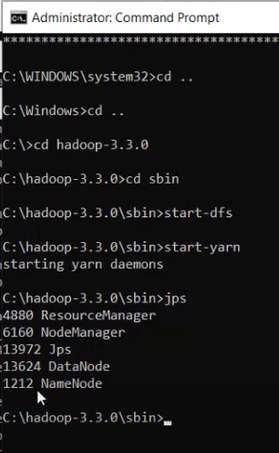
## 웹브라우저 접속 테스트
- http://localhost:9870
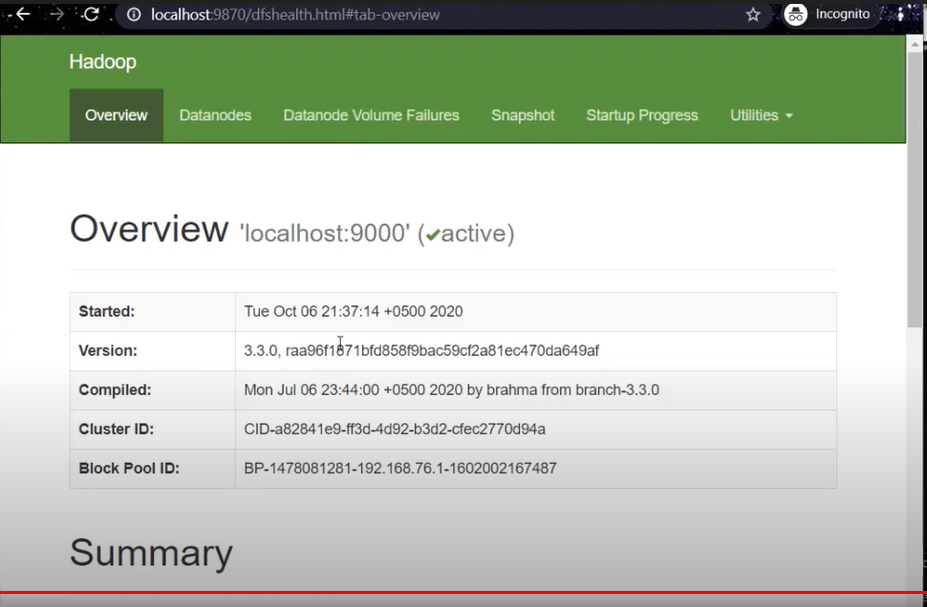
- http://localhost:8088

## 하둡 종료 방법
- stop-dfs
- stop-yarn

################################################################################
################################################################################
################################################################################
##################------ HADOOP VERSION 3.3.0 WINDOWS -------###################
########-----------THIS FILE IS CREATED BY UMARAH QASEEM -------------- ########
################ ------------ PROGRAMMING EPITOME ------------ #################
############ ------ www.youtube.com/c/ProgrammingEpitome/ ------- ##############
################################################################################
################################################################################
################################################################################
a) File C:/Hadoop-3.3.0/etc/hadoop/core-site.xml, paste below xml paragraph and
save this file.
<configuration>
<property>
<name>fs.default.name</name>
<value>hdfs://localhost:9000</value>
</property>
</configuration>
b) C:/Hadoop-3.3.0/etc/hadoop/mapred-site.xml, paste below xml paragraph and save
this file.
<configuration>
<property>
<name>mapreduce.framework.name</name>
<value>yarn</value>
</property>
</configuration>
c) Create folder "data" under "C:\Hadoop-3.3.0"
1) Create folder "datanode" under "C:\Hadoop-3.3.0\data"
2) Create folder "namenode" under "C:\Hadoop-3.3.0\data"
d) Edit file C:\Hadoop-3.3.0/etc/hadoop/hdfs-site.xml, paste below xml paragraph
and save this file.
<configuration>
<property>
<name>dfs.replication</name>
<value>1</value>
</property>
<property>
<name>dfs.namenode.name.dir</name>
<value>file:///C:/hadoop-3.3.0/data/namenode</value>
</property>
<property>
<name>dfs.datanode.data.dir</name>
<value>/C:/hadoop-3.3.0/data/datanode</value>
</property>
</configuration>
e) Edit file C:/Hadoop-3.3.0/etc/hadoop/yarn-site.xml, paste below xml paragraph
and save this file.
<configuration>
<property>
<name>yarn.nodemanager.aux-services</name>
<value>mapreduce_shuffle</value>
</property>
<property>
<name>yarn.nodemanager.auxservices.mapreduce.shuffle.class</name>
<value>org.apache.hadoop.mapred.ShuffleHandler</value>
</property>
</configuration>
#############################################################################
For more programming tutorials go to: www.youtube.com/c/ProgrammingEpitome/
#############################################################################
'SPARK' 카테고리의 다른 글
| How to Download and Install Hadoop on Windows (1단계) (0) | 2021.01.18 |
|---|---|
| install Apache Spark on Windows 10 (2단계) (0) | 2021.01.18 |


댓글