https://www.influxdata.com/get-influxdb/
Get InfluxDB
Get started with InfluxDB Cloud, InfluxDB Open Source, and InfluxDB Enterprise all purpose-built for time series data: InfluxDB Cloud (database as a service), InfluxDB (the essential time series toolkit), InfluxDB Enterprise (to run InfluxDB anywhere), and
www.influxdata.com

## Telegraf 다운로드 주소 (아마존 리눅스 설치)
https://portal.influxdata.com/downloads/
wget https://dl.influxdata.com/telegraf/releases/telegraf-1.20.2-1.x86_64.rpm
sudo yum localinstall telegraf-1.20.2-1.x86_64.rpm
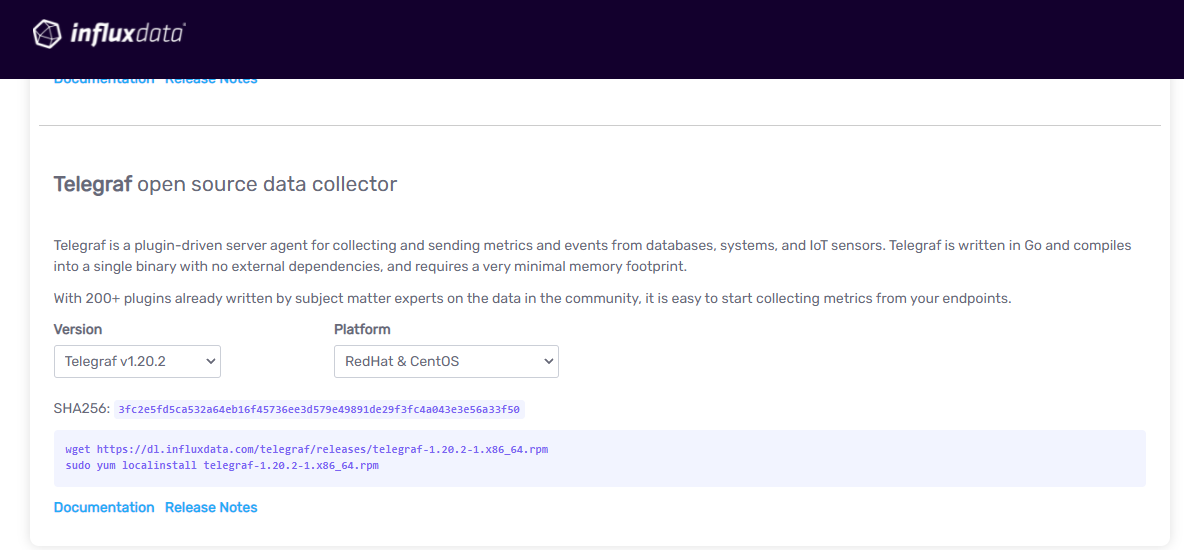
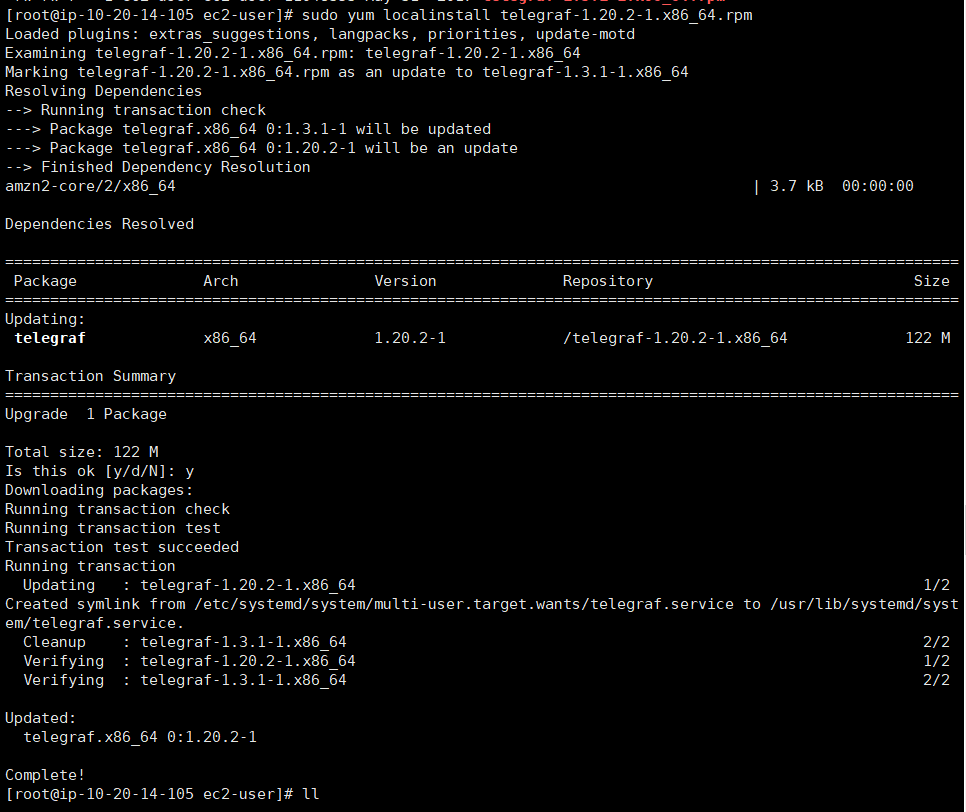
==========================================
TELEGRAF 설치 및 설정
Telegraf 는 서버내의 각종 지표들을 수집하는 에이전트(Agent) 프로그램 입니다.
서버 자체뿐만 아니라 각종 서버 소프트웨어들에 지표도 함께 수집할 수 있으며 InfluxDB, OpenTSDB, Kafka 등과 같은 데이터소스(Datasource)에 저장하도록 할 수 있습니다.
환경
설치 및 설정 환경은 다음과 같습니다.
- CentOS x86_64
설치
설치는 Telegraf 홈페이지에서 관련 파일을 다운로드 받으면 됩니다.
Telegraf 는 배포판별로 패키지를 제공하기 때문에 편하게 설치를 할 수 있습니다.
다운로드 및 설치
| 1 2 |
wget https://dl.influxdata.com/telegraf/releases/telegraf-1.3.1-1.x86_64.rpm yum localinstall telegraf-1.3.1-1.x86_64.rpm |
설정
설정은 /etc/telegraf/telegraf.conf 파일에서 해주시면 되며, 주요 설정은 다음과 같습니다.
telegraf.conf
## 메트릭 비교 할것
| 1 2 3 4 5 6 7 8 9 10 11 12 13 14 15 16 17 18 19 20 21 22 23 24 25 26 27 28 29 30 31 32 33 34 35 36 37 38 39 40 41 42 |
[agent] ## Specify the log file name. The empty string means to log to stderr. logfile = "/var/log/telegraf/telegraf.log" ## Override default hostname, if empty use os.Hostname() hostname = "systemv" [[outputs.influxdb]] # urls = ["udp://localhost:8089"] # UDP endpoint example urls = ["http://localhost:8086"] # required ## The target database for metrics (telegraf will create it if not exists). database = "systemv" # required username = "systemv" password = "패스워드" [[inputs.cpu]] percpu = true totalcpu = true collect_cpu_time = false [[inputs.disk]] mount_points = ["/"] ignore_fs = ["tmpfs", "devtmpfs"] [[inputs.diskio]] devices = ["sda"] [[inputs.kernel]] [[inputs.mem]] [[inputs.processes]] [[inputs.swap]] [[inputs.system]] [[inputs.net]] interfaces = ["eth0"] [[inputs.netstat]] |
위 설정만으로도 주요한 Linux 시스템의 지표들을 수집할 수 있습니다.
설정을 다 했다면 다음과 같이 시작해 줍니다.
telegraf 서비스 시작
| 1 | service telegraf start service telegraf status service telegraf stop |
'[AWS] > MEGA-SAM-FM' 카테고리의 다른 글
| [AWS] telegraf로 system metric(cpu, ram) 수집하여 elasticsearch에 저장하기 (0) | 2021.10.14 |
|---|---|
| [AWS] Telegraf에서 system metric 수집 & Elasticsearch에 적재하기 (0) | 2021.10.14 |
| [AWS - LINUX] TELEGRAF 설치 및 구동 (0) | 2021.10.14 |
| [AWS] ALB, NLB 기본 개념 정리하기 (0) | 2021.10.12 |
| [AWS] Amazon EC2 Instance 유형 알아보기 (0) | 2021.10.11 |



댓글